EiffelStudio branded edition
Thank you again for your interest in EiffelStudio for your teaching or learning.
You will find the download for the "branded" edition at:
https://www.eiffel.com/cdn/EiffelStudio/23.09/107341/branded/index.html
The first time you launch EiffelStudio IDE, you get the following dialog
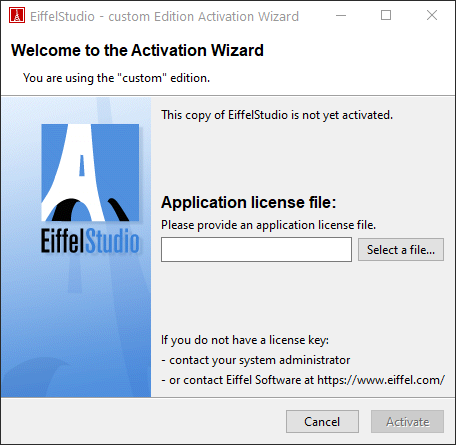
You select your license key file
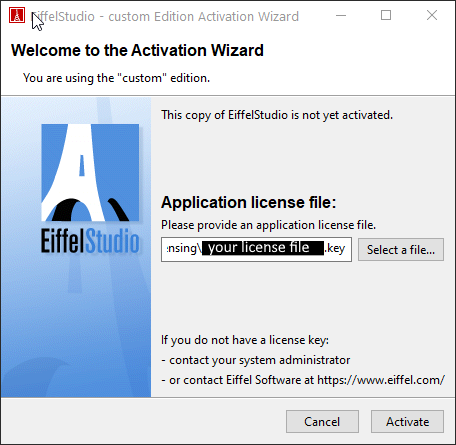
You 'Activate' the edition with that file, using the button "Activate", then the user needs to accept the terms (see next screenshot)
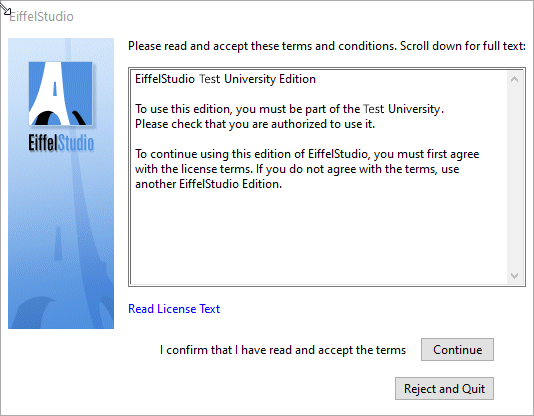
Then "Continue" and that's it. The next time, EiffelStudio will not ask for anything.
This concerns only the IDE mode, the command line usage does not need the license file (so it can be used for Continuous Integration for instance).
To get information about the license data, you can use the About dialog.
So any Eiffel users of your "University" would need to download the "branded" edition, and get the license file from your services, to install on their own machines.
If you have EiffelStudio installed on a shared directory, the license file is copied into $ISE_EIFFEL/es-license.key . Then this remains simple for deployment.
(note: obviously, the license key file should be shared only with the members of your organization).
